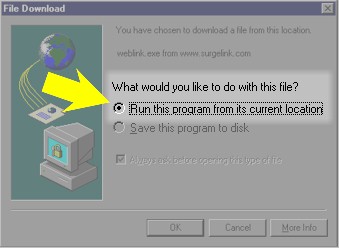
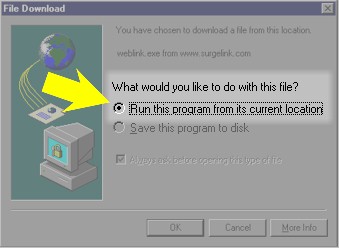




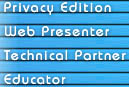

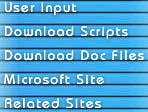
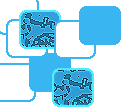
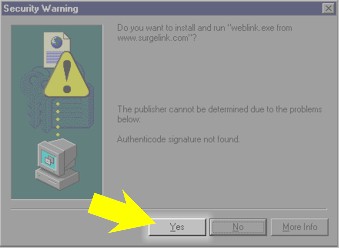
3. Possibly select "Continue" if Surgelink's setup window appears.
4. Possibly hit "Yes" in response to MS's Agent and/or L&H's TruVoice licenses. During the setup, Surgelink determines what files and/or components need to be installed. If required, there might be one or two licenses that the user must accept.
Technical Notes:
Step 3 will only be needed if components of Surgelink are missing.Step 4 will only be needed if MS Agent 2.0 or L&H Truvoice(text to speech) need to be setup.Steps 3 and 4 do not need to be described on this page. They can be handled entirely within the Web Presenter.